E78 Self-PickUp Point and SF network points Guide
E78 Self-PickUp Point and SF network points Guide
For now how to choose E78 Self-PickUp Point and SF-Express more than 1,000 SF network points, we strongly advise you read this guide carefully before shopping in our store.
Basic Guide
- E78 Self-PickUp Point and SF network points. only for (Hong Kong)local customer.
- Shipping Fee Start From HKD20
- Any purchase over HKD500 can free PickUp at E78 Self-PickUp Point, over HKD1000 can free PickUp at SF network points.
- The Customer must enter the local mobile phone number.
- E78 Self-PickUp Point normally take around 3-4 working days, SF network points take around 2-3 working days.
- Free pick-up of Shuttlecock, limited to 25 tubes, please choose other methods for more than 25 tubes
- E78 Pick-Up Point only accept 10KG or less product, SF network points only accept 20KG or less product(Don't send Dumbbells, weight-bearing supplies, will cancel the order.)
- When the parcel arrived at E78 Self-PickUp Point and SF network points, they will send out the SMS. Please pickup the parcel with the SMS.
- Parcel that arrive at the E78 Self-PickUp Point can be stored for free for SEVEN Days (not including the day of delivery). SF network points can be stored for free for TWO Days (not including the day of delivery) Overdue each packages will be charged $10 per day.
- If you can't get the PickUp SNS, please contact us.
E78 Self-PickUp Point address and business time: Click Here
SF network points
Please click here for the address and business hours of SF Business Stations.
Please click here for the address and business hours of SF Stores.
Please click here for the address and business hours of SF Lockers.
A. Shopping Process
1. Welcome to E78 SHOP! Choose the product you like to order.
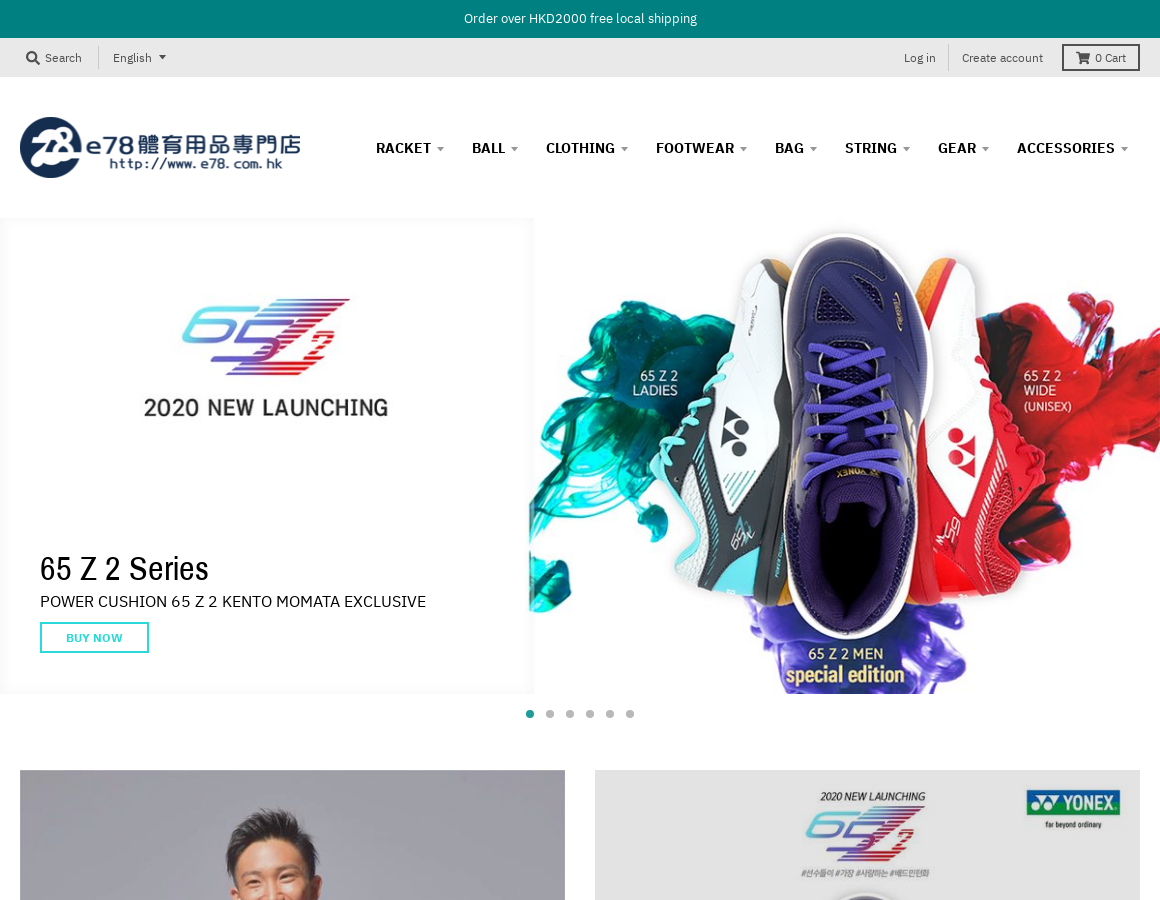
2. When an item interests you, click the “Add to Cart” button.

3. Click “Cart” to reviewing your order. Then, click “Checkout” or “Continue to Shopping” to continue your shoppin.

4. In “Cart”, you can review and modify your order.

5. After Checkout with go to "Delivery options" Page, please choose which point would you like to pickup.
If you like to pick up at E78 Self-PickUp Point, please choose "Pick up at the e78 Self pickup Location". If you prefer pick up at SF network points, please choose "Pick up at EF lockers, S.F. Express stores, etc."
If you like to pick up at E78 Self-PickUp Point, please choose "Pick up at the e78 Self pickup Location". If you prefer pick up at SF network points, please choose "Pick up at EF lockers, S.F. Express stores, etc."


5.1. In E78 Self-PickUp Point, we have 30 point in all region. In S.F. Express network, they have more than 1000 point to choose in all region.
You can use the filter to help you more easier to choose which point you prefer.




5.3. After choose the pickup point, click the "Continue to checkout"
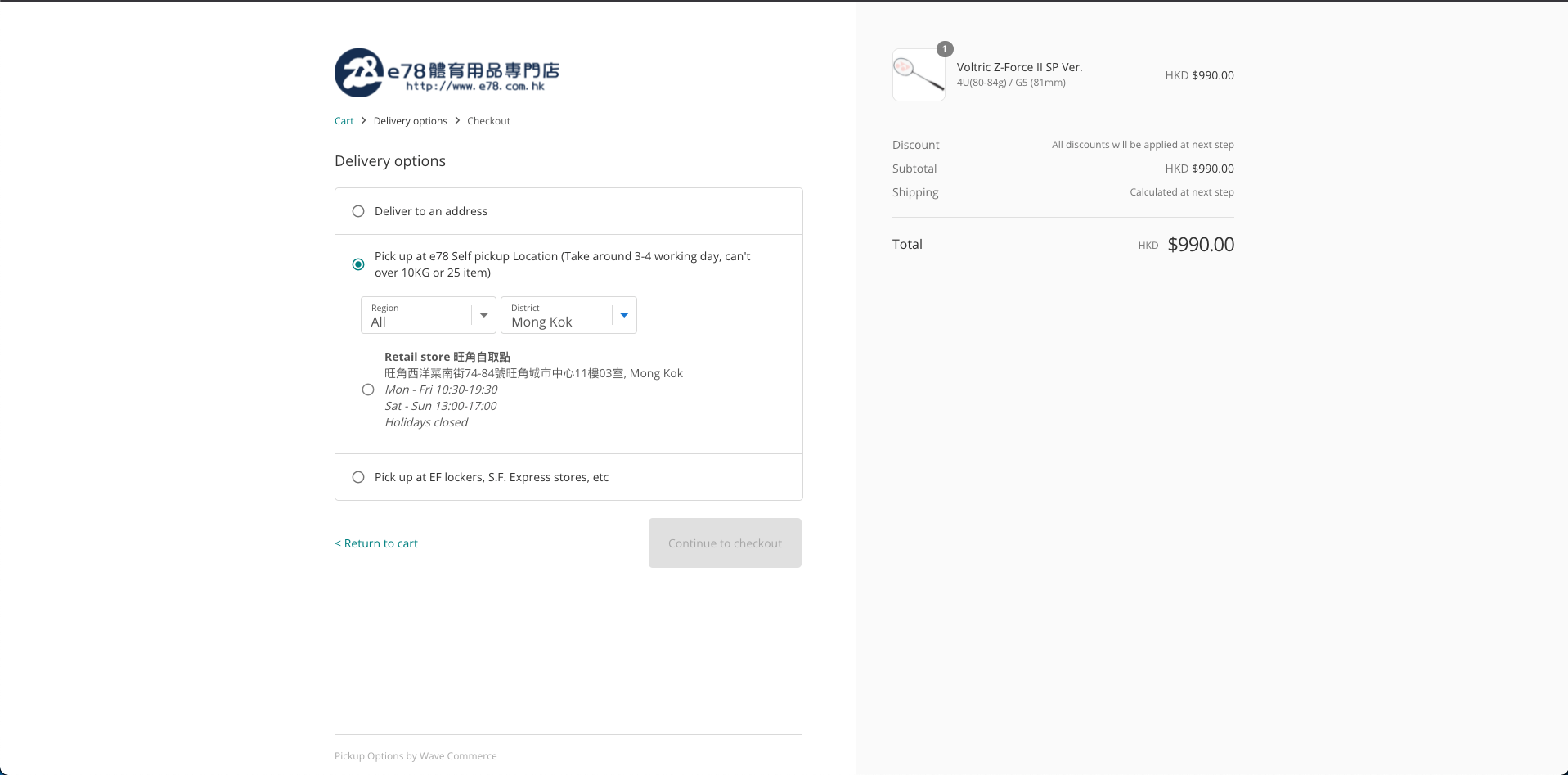
6. In the "Information" Page, "Contact Information" will display the pick up address which you chosen before.Please fill in another contact information. If your selected address does not appear in the shipping address on the checkout page, you can choose to contact customer service or fill in the form yourself. In addition to the address, you must fill in the XXX pick-up point or Self Pick Up porint, otherwise it will be unavailable to the specified address and may result in additional handling charges. Please check your information carefully to ensure accuracy. e78 shop takes no responsibility to any errors caused by insufficient/incorrect information provided by customer.
In the "Information" Page, Customer can use Gifts Card or discount code.
If you are our registered member, please login. If you are a new customer, you may create a new account before to check out or choose just fill in your personal contact information and address.
The Customer can choose "Express Checkout". (Know more Express Checkout)
or
or
Choose in "Delivery method" and complete the Shipping address-first.
In this case we choose "Ship" (Know more Delivery method)
If you have different billing address, please choose in "Billing address" and complete the address.
E78 Pick Up Point

SF-Express

7. After choose the Self-PickUp Point. Customer can choose Shipping method in the Shipping method Page and complete the payment by our all payment method. (Know more Payment Method)

Choose and complete the payment.

8. Thank you for your order. You have completed the order. We will send the confirm message to your contact address. Now you can check the message and wait the order arrive.
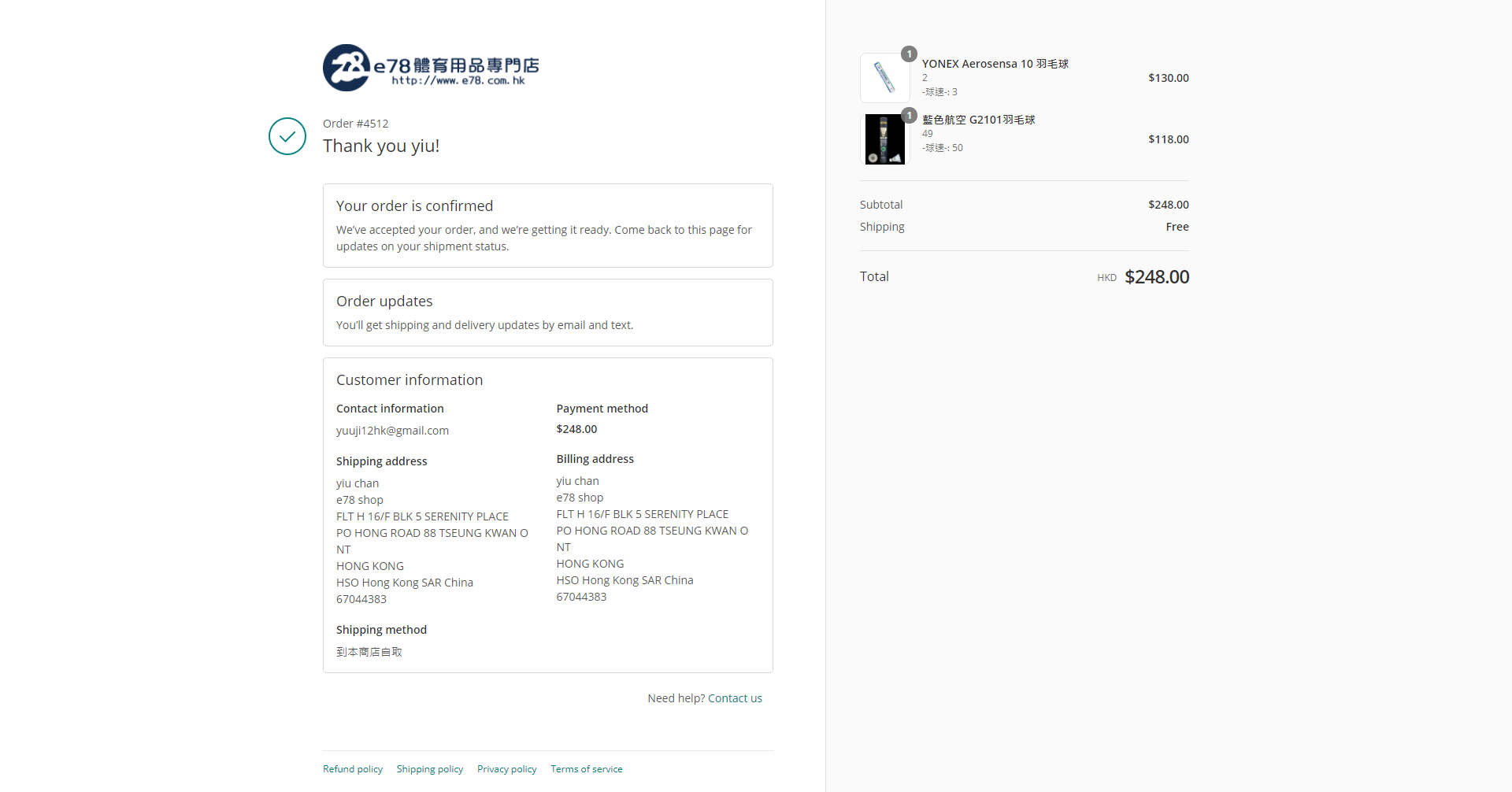
9. The Customer can tracking the parcel in the message page.
Customer will get the message after confirm the order and after we send out the order.
Click the link, you will open the invoice with the tracking number.
Click the "Tracking Number"
You will open the tracking site, enter the the Tracking Number and Last four of your phone number. You will see the process for your parcel.

10. The customer will got message after the parcel arrived the E78 PickUp Point or SF Network Point.
The message from E78 PickUp Point will have the address and the pickup password. Please show the password or open the link show the QR code to the PickUp point staff. They will help you to collect the parcel.
The message from SF Network Point, the message display the EF locker password and address.


* If your selected address does not appear in the shipping address on the checkout page, you can choose to contact customer service or fill in the form yourself. In addition to the address, you must fill in the XXX pick-up point or Self Pick Up porint, otherwise it will be unavailable to the specified address and may result in additional handling charges.
Please don't hesitate to contact us (Tel: (852)23294568 /email: e78shop@e78.us /e78shop@e78.com.hk) if you have any questions.
This Guide and Note has been translated into English. If there is any inconsistency or ambiguity between the English version and the Chinese version, the Chinese version shall prevail.
This Guide and Note has been translated into English. If there is any inconsistency or ambiguity between the English version and the Chinese version, the Chinese version shall prevail.
Enjoy Shopping
